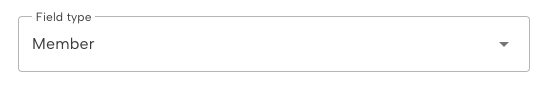Fields
Fields can be created from the fields page, or inline as part of defining a template. Fields can be added to and grouped into fieldsets as part of a template feature.
Fields are not bound to the lifecycle of the template: when the template is deleted, the fields continue to exist.
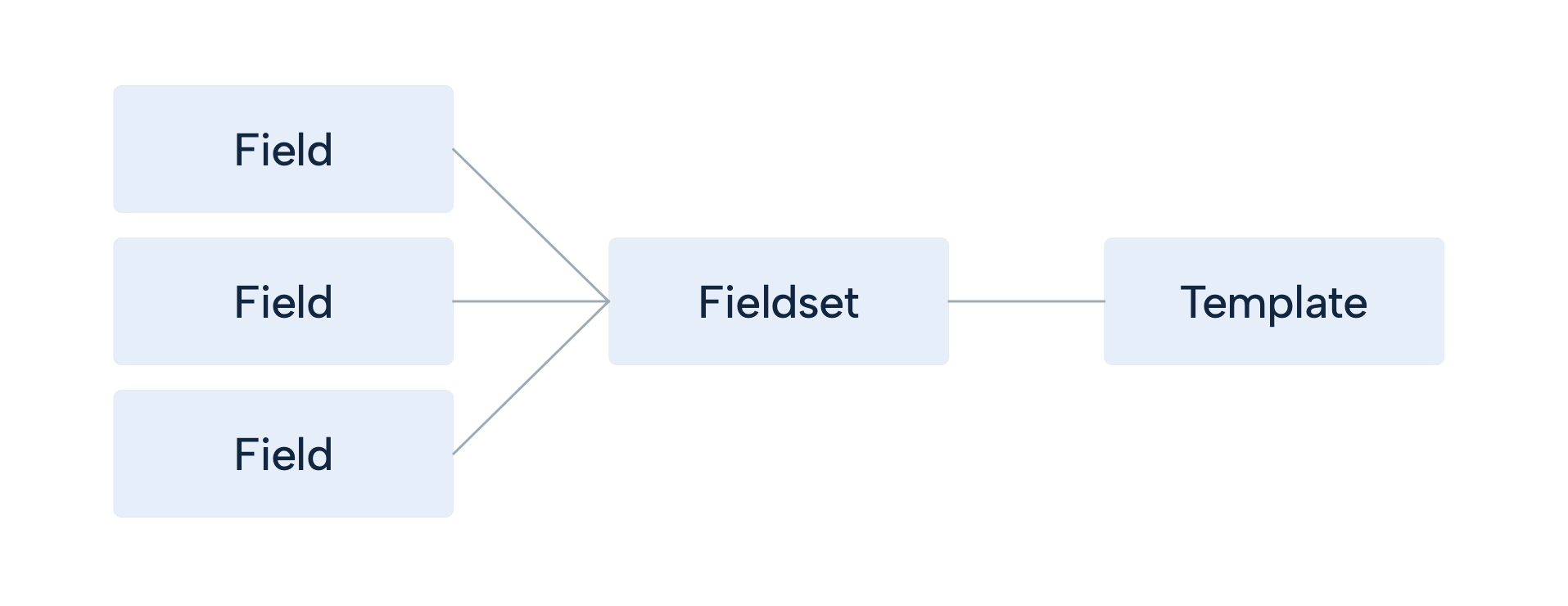
On the asset level, a field can be assigned a value in line with the field type and its properties.
The different field types are described below.
Field types
Text
A text field allows free form text input.
Option - multiline text
- Unchecked: single-line value up to 50 characters.
- Checked: multi-line value up to 1000 characters.
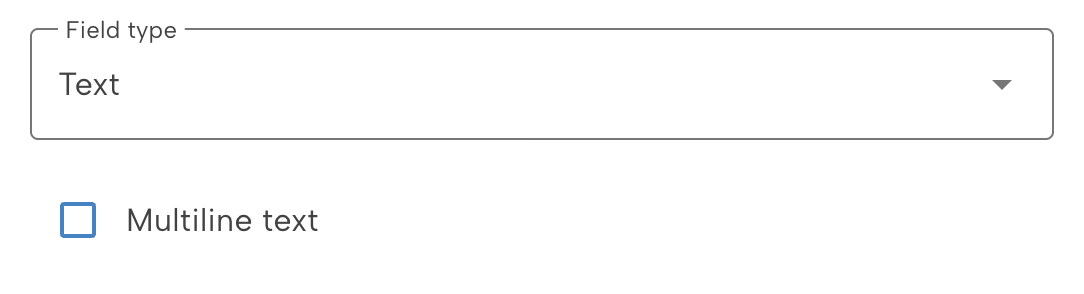
Number
A number field allows entry of numeric values.
Option - decimal
- Unchecked: the number must be integer.
- Checked: the number can be decimal (using a fraction).
Option - minimum value
Minimum value of the number (inclusive). When left empty, the value is unbounded negative.
Option - maximum value
Maximum value of the number (inclusive). When left empty, the value is unbounded positive.
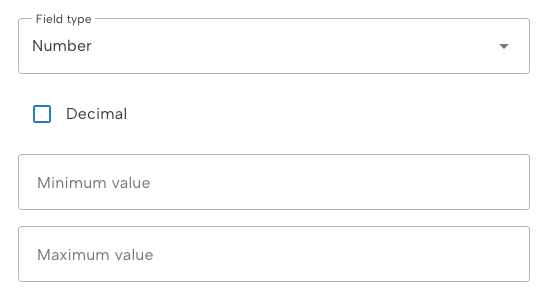
Date
A date field allows entry of dates.
Note that a date on itself is timezone agnostic, each user will see the same value independent of timezone settings.
Option - minimum date
Minimum date allowed (inclusive). When left empty, the date is unbounded in the past.
Option - maximum date
Maximum date allowed (inclusive). When left empty, the date is unbounded in the future.
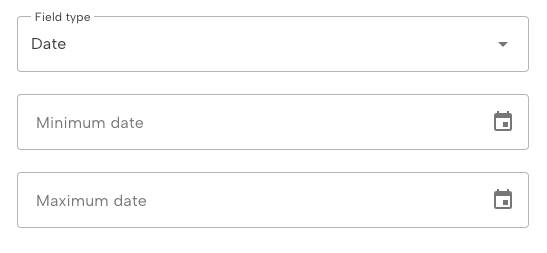
Time
A time field allows entering a time of day (midnight to midnight).
Note that a time on itself is timezone agnostic, each user will see the same value independent of timezone settings.
Option: minimum time
Minimum time allowed (inclusive). When left empty, any valid time can be selected. The minimum time must be before the maximum time (if any).
Option: maximum time
Maximum time allowed (inclusive). When left empty, any valid time can be selected. The maximum time must be after the minimum time (if any).
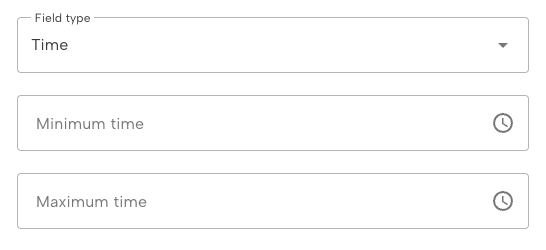
Currency
A currency field allows entering a monetary amount with unit.
Option: unit
Required field defining the unit (EUR, USD…).
Option: minimum amount
Minimum value of the amount (inclusive). When left empty, the value is unbounded negative.
Option: maximum amount
Maximum value of the number (inclusive). When left empty, the value is unbounded positive.
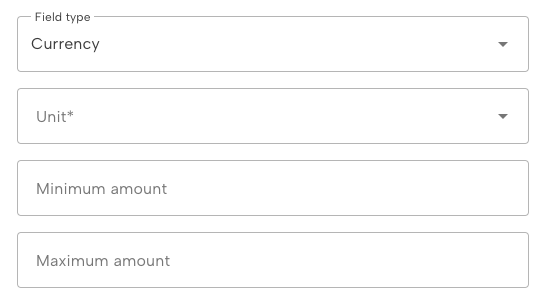
Coordinate
A coordinate field (or geo-coordinate) allows specifying a location in latitude and longitude (in DD or decimal degrees).
There are currently no options.
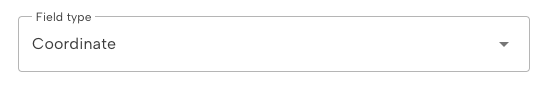
Member
A member field allows assigning an organization member.
There are currently no options.