Templates
Each asset is linked to a template at creation, which controls all its aspects. An asset cannot exist without its template.
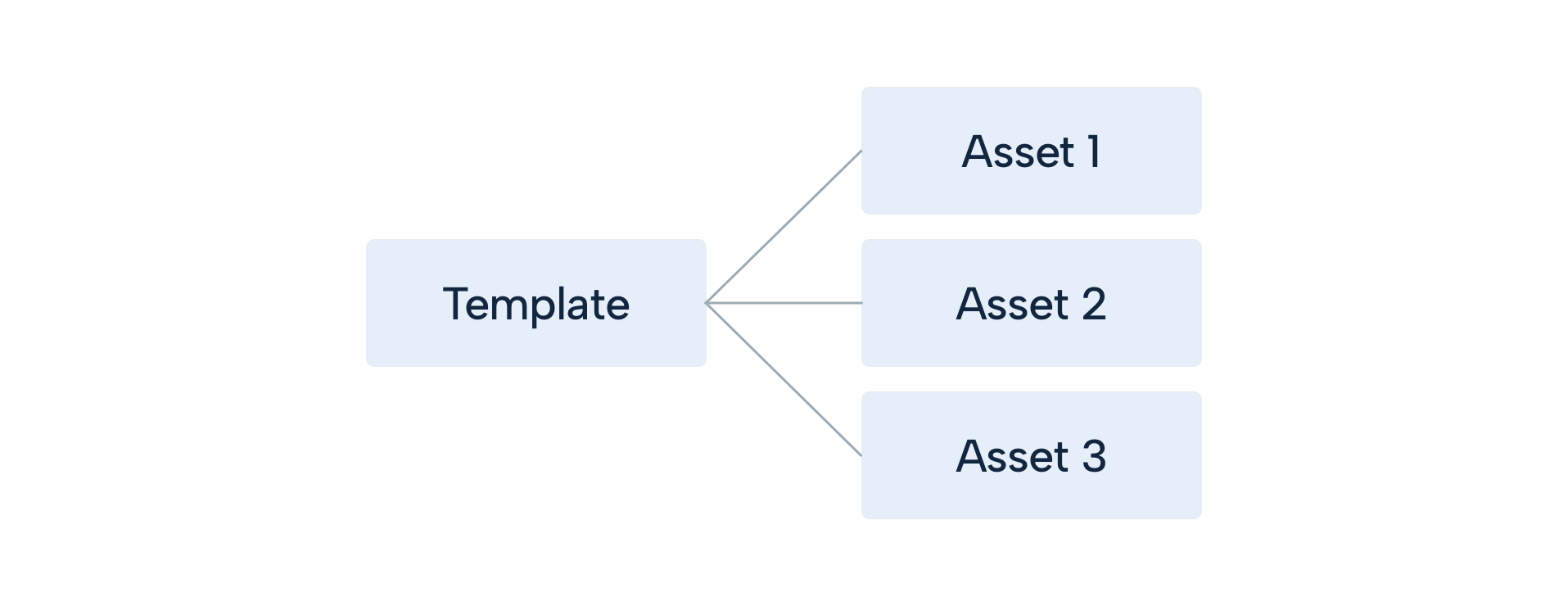
Features
Features are at the heart of a template. They allow constructing a wide range of distinct templates, supporting an even wider range of asset types.
A template can have zero, one or multiple features. Depending on the nature of the feature, multiple instances on the same template is possible.
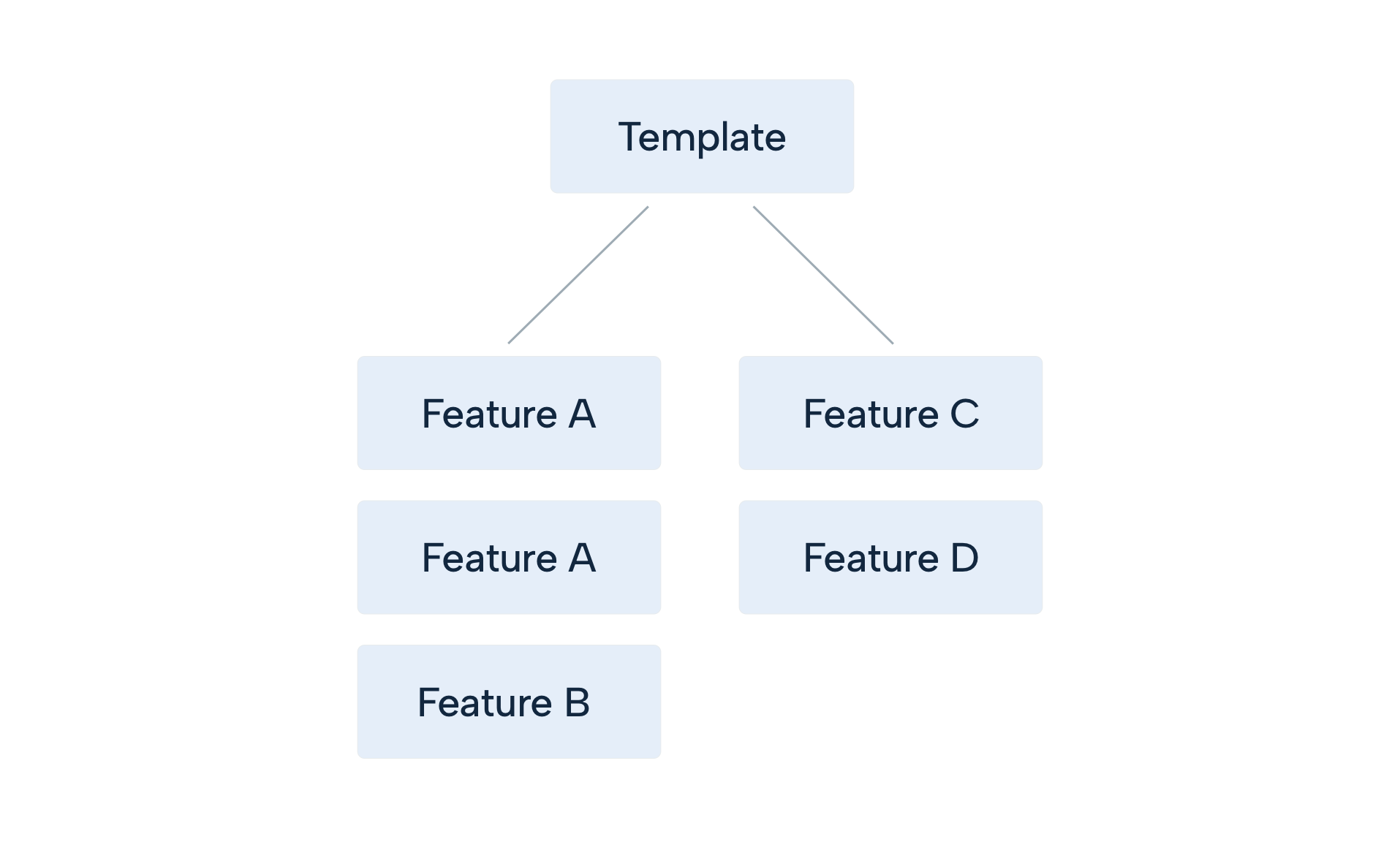
Some aspects of the feature will be configured on the template level, others on the asset level.
The supported features are discussed below.
Fieldsets
Fieldsets are named collections of fields. A template can have zero, one or multiple fieldsets. They can be used to group fields in ‘financial’, ‘technical’, ‘maintenance’ or any other informational aspect of the asset being modeled.
A field is unique within the scope of a template. It can only be added once, independent of the fieldset.
Fields can be dragged with a fieldset to set their order. Fields can also be moved between different fieldsets.
Always prefer moving a field instead of removing it and adding it again. The latter will result in the deletion of the field values on the asset level of any asset linked to the template.
A field can be made required, as shown below, which will result in an error on the asset level as long as no value is provided.
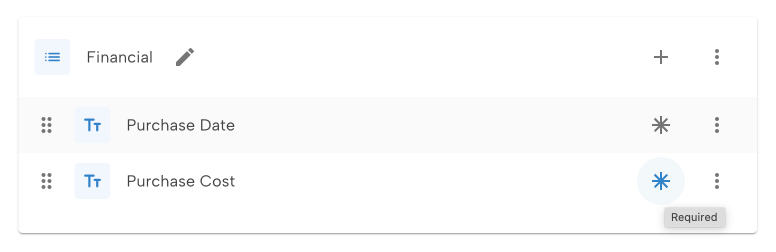
Actions
Publishing
A template is published by default. This means the template is available for asset creation.
Un-publishing a template will hide it from the non-administrative section of itemzen. It is no longer available for asset creation. This is useful when a template is (still) being worked on or is otherwise incomplete.
The template overview page allows filtering on the published state.
Archiving
Archiving a template makes it read-only. It flags the template as obsolete. It is still possible to consult all information, but no actions are possible.
The archiving has two important effects:
- It implies un-publishing, so the template is no longer available for asset creation.
- Any asset linked to the template will be archived as well.
Take note that when a template is un-archived which was previously archived, any asset linked to it remains un-archived and needs to be separately un-archived as well (when desired).
The template overview page allows filtering on the archived stated.
Deleting
Deleting a template is a drastic measure. It will not only permanently remove the template, but also any assets linked to it and their data. Make sure no unintended consequences arise from deleting the template, it might be much safer to just archive the template indefinitely.